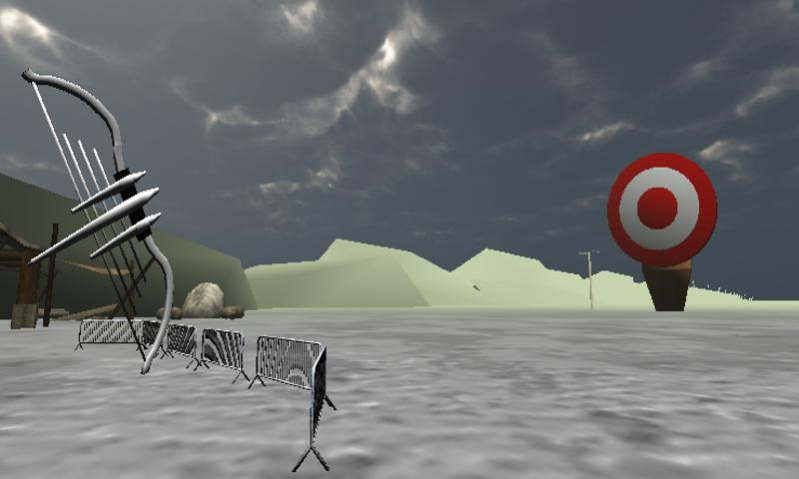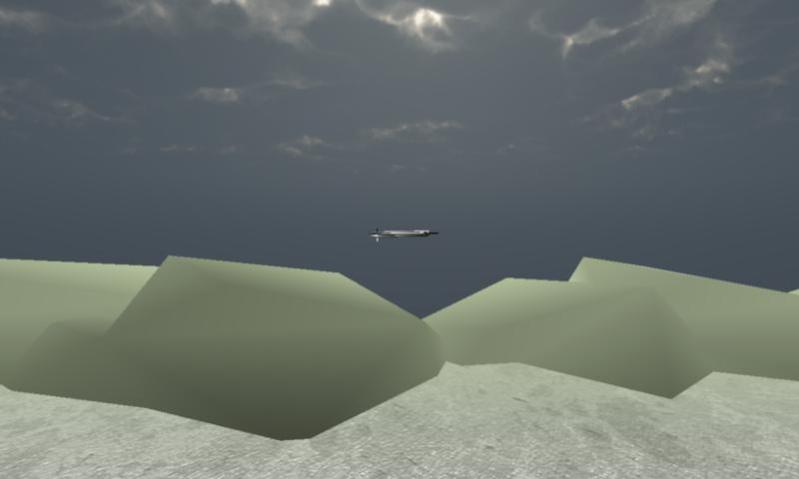Bowbomb 3D 1.0
Free Version
Publisher Description
We are in the year 2030. On a secret test area somewhere near Area 51 in Nevada, a new prototype of a new weapon is tested, the Bowbomb 3D. A special kind of high-tech bow and arrow. It uses a large outdoor flat screen where coordinates and the distance to the target are displayed by cutting-edge sensors and satellite systems. What makes this bow special is that the arrows are equipped with a TNT detonator and thus, when they hit the target, it destroys the entire object with a high penetrating power. The advantage of this high-tech arch, is that the shooting is silent and thus the origin of the attacker can not be determined. It combines the advantages of modern weapons with proven silent arrow arches which were already used hundreds of years ago as a weapon.
Try to train your accuracy and to achieve a high score in order to generate for the development of this prototype decisive data that enables the improvement of this weapon. Some day this can be an incredibly effective killing machine. These generated data will also identify whether the prototype can go in future wars in series production and be ready for millions of soldiers.
music by playonloop.com
About Bowbomb 3D
Bowbomb 3D is a free app for Android published in the Arcade list of apps, part of Games & Entertainment.
The company that develops Bowbomb 3D is bwild. The latest version released by its developer is 1.0. This app was rated by 1 users of our site and has an average rating of 4.0.
To install Bowbomb 3D on your Android device, just click the green Continue To App button above to start the installation process. The app is listed on our website since 2013-10-07 and was downloaded 7 times. We have already checked if the download link is safe, however for your own protection we recommend that you scan the downloaded app with your antivirus. Your antivirus may detect the Bowbomb 3D as malware as malware if the download link to bwildstudios.bowman3d.com is broken.
How to install Bowbomb 3D on your Android device:
- Click on the Continue To App button on our website. This will redirect you to Google Play.
- Once the Bowbomb 3D is shown in the Google Play listing of your Android device, you can start its download and installation. Tap on the Install button located below the search bar and to the right of the app icon.
- A pop-up window with the permissions required by Bowbomb 3D will be shown. Click on Accept to continue the process.
- Bowbomb 3D will be downloaded onto your device, displaying a progress. Once the download completes, the installation will start and you'll get a notification after the installation is finished.